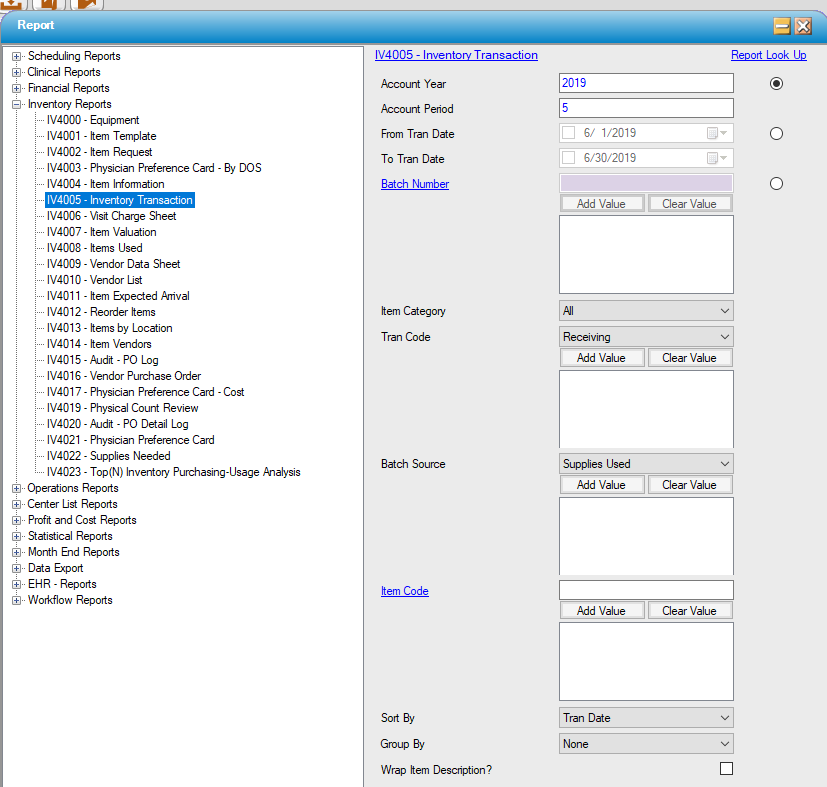IV4005 – Inventory Transaction
Function:
Used to track transactions entered in Inventory, whether through receipt of Purchase Orders, Supplies Used, Physical Count, or manual Inventory Transaction.
Usage:
Select an accounting year, specify an accounting period, enter a single transaction date, specify batch number(s) or restrict by specific item code(s) or transaction code(s).
Optional sort by transaction date, batch number, batch description, transaction code or status.
Hints and Tips:
- INCLUDES all Inventory transactions unless otherwise specified.
- Report displays both batch status and individual line status; quantity of transaction and unit of measure also display.
Tx Amount: will not necessarily match the output of IV4008, Items Used, since Non-Inventory items in Supplies do not create transactions and thus are not represented on that report. This report includes all transactions regardless of item type.
Sample Output:
For more information on report output options, view Reports Overview help page.
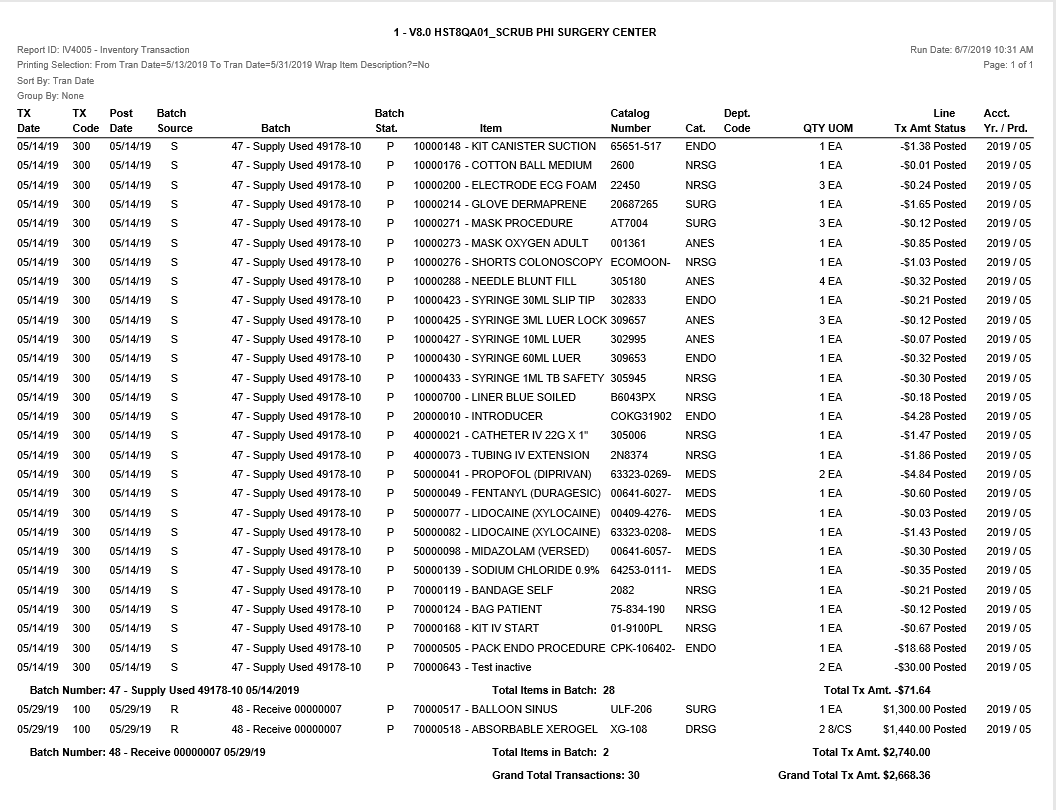
Report Filter: